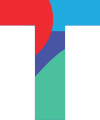6 December 2019 – TolaData Release Notes
New features:
- Sort function on Data Tables: data rows in data tables can now be sorted in alpha-nuemric order of a selected column
Fixes:
- User permissions: changed labelling for user permission at project level from “program team” to “edit user”
- Document URL links: fixed issue where URLs for linked document son indicators and activities weren’t saving
- Language selection: drop down list for users can change language of platform is now shown in spelling of target language
- Web forms: fixed issue where date field was not clearing after submission and made improvements to lay out
- Portofolio indicator delete: added a warning message before user deletes an indicator if there is aggregated data associated with it.
- Improved wording and labelling of various fields across the platform based on user feedback for clarity.
24 October 2019 – TolaData Release Notes
Fixes:
- Ordering of Indicators, Activities and Dashboard widgets: fixed issue where the user defined order did not always stick after the page is refreshed.
- Percentage indicators: fixed issue where results were rounded instead of displaying decimals. Ration calculation formula also improved.
- Milestones: small bugs in date fields fixed.
- Admin console and profile: general clean up of these pages and enhancements such as warning messages before deleting customised drop down field values.
- Reset password feature: improvements and small bug fixes
- Infrastructure: range of clean up and bug fixes to improve the overall performance of the platform.
13 September 2019 – TolaData Release Notes
New features:
- Portfolios: this feature is now live!
- Group projects together and aggregate their results to track your organisation’s progress against strategic targets.
- Compare the progress of activities from different projects to determine where exactly the resources need to be invested.
- Projects can belong to multiple portfolios, giving you the flexibility to view your impact geographically, by sector, by donor, by partner or any other criteria you may choose.
- Activities (WFL2):
- Progress: additional option added to drop down of “not approved”
- Documents: a date stamp is shown for when a document link was added to a WFL2
Fixes:
- Results framework: fixed the issue where editing a result sometimes opened the form to create a new result instead of the details of the existing result.
- Percentage indicators: fix to ensure values always pull correctly
27 August 2019 – TolaData Release Notes
New features:
- Document Links (Activities document tab): users can add evidence from any cloud file server by inputting the file URL
BETA Version (not yet available publicly, please contact us for a demo or to test)
- Portfolios
- Ability to create portfolio indicators
- Ability to link indicators from WFL1s to portfolio indicator and aggregate results
Fixes:
- WFL2 (Activities) Approvals: user who created the approval task cannot self-approve.
- Dashboards: When widgets are created for indicators that have no collected data yet, the chart will show with zero actuals against the target.
Other fixes:
- Fixed issue that if a WFL1 name contains a special character (eg. & / % etc) then indicators do not display for that WFL1.
- Fixed the issue that if a data table from a TolaData form has a [dot] in the header calculations can’t be performed.
- Security/permission fixes: Ensure users can only access tables of WFL1s they belong to
31 July 2019 – TolaData Release Notes
New features:
- CSV import modal: when you import a CSV file there is now a pop up box that shows you what data the system is reading from your file and in what format it will be imported. Users can check, and if necessary change, the import format to ensure data imports correctly (eg. as text, numbers, percentage, decimal, currency, etc)
- Dashboard sharing: dashboards can now be shared with the whole team of a program. This is in addition to sharing with individual users or the entire organization.
- Activity Approvals: the approvals section on activities has been enhanced so that approvals are now an auditable record, with the name of the user and date stamp of the approval recorded automatically.
- Document Links (Activities and Indicator result evidence): users can now add evidence from any cloud file server by inputting the file URL
- Example program: automatically added to all new organization accounts
BETA Version (not available publicly, please contact us for a demo or to test)
- Portfolios
- Ability to create portfolios and add programs
- Ability to set permission for who can view a portfolio
- Aggregation of project sites from linked programs with map display
Fixes:
- Issues in disaggregation types
- Deleting results framework level deletes the indicators associated with that level
- CSV import modal
- Reorder elements in the types dropdown
- Change the radio button to show selection more clearly
- Related: Values from datatables divided /100 in percentage indicators
- Approvals on Activities
- Disable possibility for self-approval by the user who creates the approval request
- Indicator evidence
- Fix issue with evidence column (indicators) not displaying name of data table
- Forms: Cascading dropdown in preview mode
- Dashboards
- Every Org admin and user linked to a Wfl1 team able to create a dashboard with widgets
- Fix issues with landing page and widget creation on reload