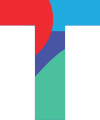22 November 2022 – TolaData Release Notes
New features:
- Azure Single Sign On: we can now offer custom integration for clients who use Microsoft Azure for their teams.
Fixes:
- Various small fixes to the change log and indicator bulk import features
- Fixed issue where disaggregation data was not displaying correctly in results summary
15 November 2022 – TolaData Release Notes
New features:
- Excel Import in Data Tables: users can now import excel spreadsheets from their local drive directly to the data tables section.
Enhancements:
- Percentage Data Formatting: we have improved the way percentage values are recognised and formatted by the system and added more options for the user to specify the format of their data when it is a percentage to ensure any calculations on that data are correct.
Fixes:
- Various small fixes to dashboard and indicator section
- Minor fixes to change log data updates
- Fixes to description fields in forms and activities sections
- Fixed skip logic rules in forms
- Improvements to how aggregated indicator formulas calculate
13 October 2022 – TolaData Release Notes
New features:
- Change Log: Org Admins can switch on a change log feature which will display the history of changes made to indicator plans, indicators and collected data. Org Admins can also choose what level of detail is displayed for each record in the change log.
Fixes:
- Various small fixes to dashboard widgets
13 September 2022 – TolaData Release Notes
Enhancements:
- Dashboards: renamed the widget chart types to make them more intuitive.
Fixes:
- Changed function of indicator progress bar so its not displayed if no collected data has been added.
- Fixed issue where new collected data was displaying previously inputted results
- Fixed small issues with disaggregation data export
- Fixed issues with sharing dashboards to entire project teams
- Fixed issue that was casing OneDrive import to fail in data tables
- Various other small fixes and system refactoring / clean up
31 August 2022 – TolaData Release Notes
Enhancements:
- Pull from Data Tables in Collected Data
- Pre-fill disaggregation values when data matches
- Added two new options for calculating the ratio formula to allow ranges and > or < operators
- Added more options when adding conditions so they can be AND / OR
- Added “is not equal to” and “is not equal to” to operator in conditions
- Added the save/discard/cancel options to the disaggregation type creation/edit page
Fixes:
- Fixed map widget to preview is shown when editing and program is shown under widget title
- Fixed widget for periodic targets so only reporting periods used on the indicator can be selected
- Fixed issues with display format of percentage indicator disaggregation results
- Fixed issue in approvals where dated assigned and approved was not displayed
- Fixed range of small issues in data table import
- Fixed issues with conditions in collected data to ensure the apply consistently
8 August 2022 – TolaData Release Notes
New Features:
- Disaggregations calculated based on range of values: when creating a disaggregation type user can now set each value to calculator based on a range (eg. age group <10 = all values 0-10; age group 11-15 = all values between 11 and 15; etc)
- These ranges can be locked / mandatory or can be changed by the user adding collected data
- This is for when calculating results from a data table only
Enhancements:
- Dashboards:
- Add option to include WFL1 name for Indicator Status widget
- Remove key from charts which only display actuals for one indicator.
- When creating a dashboard chart of periodic targets, the system will now filter for only reporting periods used in the indicator.
- Dashboard Maps:
- widget is now its own category
- User can fix the the map default starting position (zoom in/out)
Fixes:
- Fixed some small issues in aggregating indicators
- Fixed issue with formatting not saving in collected data notes
- Corrected colours for targets bar in all charts
- Fixed dashboard copy function
- Various other small fixes
27 July 2022 – TolaData Release Notes
Fixes:
- Fixed issue with duplicating dashboards
- Various small tweaks and fixes to the dashboard features
5 July 2022 – TolaData Release Notes
New Features:
- New widgets added to dashboards:
- Chart of periodic targets vs actual results
- Chart of results by selected time periods
- Maps to plot location of the sites of a selected project
- Summary of status of selected indicators
Enhancements:
- Added the ability to create teams for a dashboard to give editing permission to other users
Fixes:
- Fixed issue where Indicator Status wasn’t displayed on aggregated indicators
- Various small tweaks to the dashboard features
8 June 2022 – TolaData Release Notes
New Features:
- Dashboard section: a range of new features have been added to the dashboard section including:
- Ability for org admins to create custom dashboard colour styles, e.g. in the organisation’s or a donor’s colour scheme
- Ability for users to pick a custom colour style for their dashboard
- Ability for users to lock the size and position of their dashboard widgets
- Ability for users to enable widget position swapping and pushing to make widget ordering easier
- New widget type “Indicator status of selected indicators”
Enhancements:
- Dashboard section: a range of enhancements have been done to the dashboard section including:
- Improvements to the widget creation interface
- Ability for users to pick indicators from different projects within the same widget
- Ability for users to display charts horizontally or vertically
- Significant performance improvements
Fixes:
- Various small fixes
1 April 2022 – TolaData Release Notes
New Features:
- Activity Section: an additional level for “sub-tasks” has been added for activity plans
- Bahasa language added: TolaData is now available in Bahasa for our Indonesian clients.
Fixes:
- Various small fixes
15 March 2022 – TolaData Release Notes
New Features:
- Activity Section: a range of new features and enhancements have been done to the activity section including:
- Ability for user to create a “Milestone” in the activity plan
- Added a third level so now users can create a hierarchy of activities, tasks and sub-tasks.
- Redesign of the activity plan view to optimise the display of key data
- Dashboard copy: users can now create a copy of dashboard that exactly replicates the original dashboard and can be edited to change the source project and indicators.
Enhancements:
- Added a new export option in the indicator section for aggregated indicators
Fixes:
- Adjusted the “Indicator list with total actual values” export to include the data collection frequency rather than reporting frequency
- Optimised the indicator plan for faster loading.
- Fixed issue where sometimes users couldn’t be added to a WFL1 / project
- Various small improvements to how disaggregation data is handled.
22 February 2022 – TolaData Release Notes
New Features:
- Org Admin management: assigning the role of Org Admin to other users can now be managed by existing Org Admins in the Admin Console.
- Unique Values Only: users can now specify that only unique values in a column are included in calculations when adding collected data using pull from datatable.
- Aggregated Indicator Export: has been added to the indicator export section
Enhancements:
- Added option for document links to be a non-URL path (eg. to a file in a local drive)
- User will be notified if the sum of the periodic targets does not equal the LOP target for an indicator
- Small enhancements to the Period Targets section of the indicator Results Summary
- Various enhancements to KoBo import function including option to display or hide archived forms.
- Various small security enhancements.
Fixes:
- Small fixes to ensure all values always display and export correctly for periodic targets, disaggreations and budgets
3 February 2022
New Features:
- Custom Formulas for Aggregated Indicators: users can now create custom formulas for how they want contributing indicators to be combined in an aggregate indicators (including subtraction, multiplication,and division)
- Ability to adjust for Double Counting: when aggregating indicators users can now adjust for known over,reporting, under reporting or double counting.
- Ability to weight proportional contributions when aggregating results: users can now set weights for contributing indicators so correct for the proportional value or contribution towards the overall result.
- Users can now visualise disaggregated results for Aggregated Indicators in dashboards.
Enhancements:
- Made it possible for non-admin users to see the names of WFL1 project teams.
- Made it possible to add more than one condition to a collected data calculation using the same column from a data set
- Added Indicator ID field to CSV export “Indicator results with periodic targets”
- Increase character limit on indicator “unit of measure” field to 35
Fixes:
- Reduced the sensitivity of dashboard widget placements and shuffling when editing dashboards.
- Small fixes to configurable export files.
- Corrected issue where editing a collected data item changed the “added by” field to the name of the editor.
- Fixed issues as to which forms in KoBo were offered for import (deleted, archived, non-archived forms)
- Fixed issue that prevented the reactivation of users in the admin console.
- Fixed how values are saved and displayed across all indicators when values are 0 or null.
- various small security enhancements.
13 January 2022
New Features:
- Export Tab on Indicator Plans: you can now find all your indicator plan data export options on a new tab called “Exports”. This includes new options to configure the data export you require.
Enhancements:
- Added disaggregation values to the indicator export in the Admin Console
- Added more years to our standard reporting periods
- Changed permission so only admins and edit users can export files of indicator and collected data
- Various small enhancements to the export files
Fixes:
- Small fixes to indicator aggregation and disaggregation features
- Fixed issue where office location in admin console was automatically set to Afghanistan
- Fixed issue where exports of qualitative indicators showed actuals as 0 instead of blank