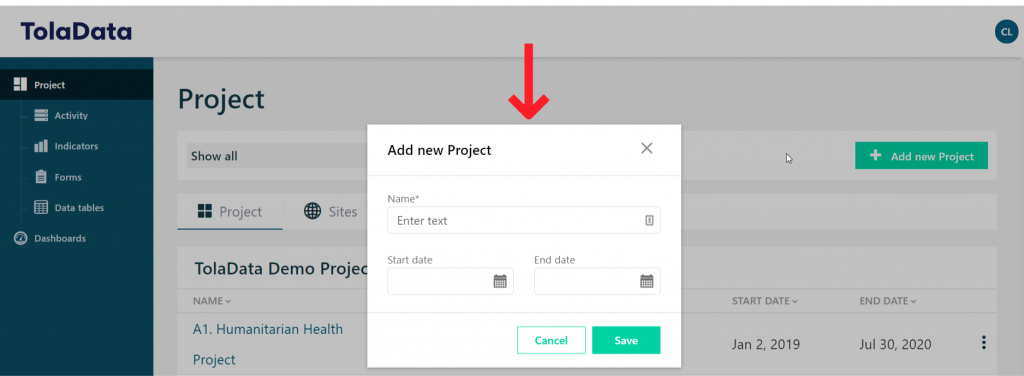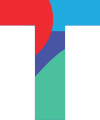Creating your first project on TolaData is simple. Just click on the ‘Project’’ tab on the navigation bar on the left-hand side, then click ‘Add new project.’
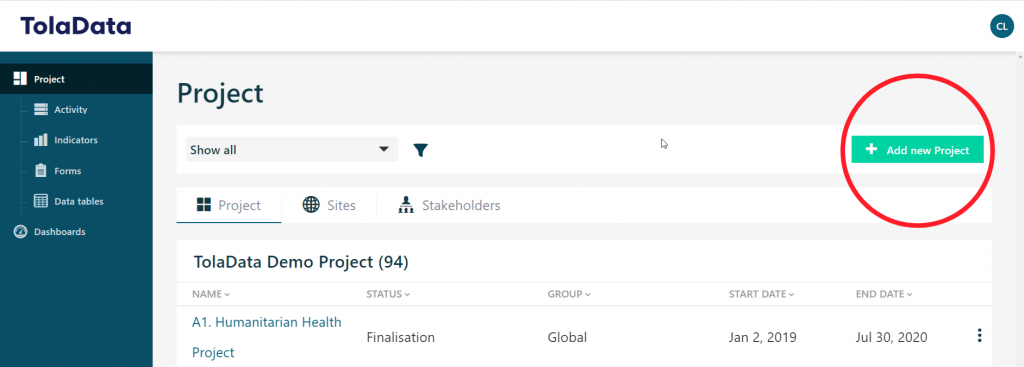
Type in the name of your project, its start and end date and hit ‘Save’. Voila! Your first project is created!