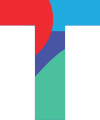To give other users access to a TolaData project you have created, you can add them as team members to that project. Begin by clicking on the ‘Project’ tab on the navigation bar. Next, click on the project you have created, this will bring you to a page where you can see basic project info.
Once here, click on the ‘Team’ section and use the ‘Add existing team member’ function Start adding relevant members from the drop down menu. Remember that only people who have been invited to be users and have created TolaData accounts will appear in the drop down menu. The team members you add to a specific project will have access to all the data of that project, but you can set their level of access by changing their role.