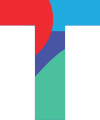In the activity section, you can build out your organisation’s activity plans, assign tasks and approvals and visualize your activities in a Gantt chart! You can watch a tutorial video on creating an activity plan here.
To add a new activity, select the project you would like to add your activities to and then navigate to the activities section.
Give your activity a name and select ‘Save’.
Select the name of your new activity to open it. The first page you will be presented with is the activity details page. Here you can add additional information about your activity such as assigning staff members responsible, updating the progress of the activity, and adding a status or start and end date.
You can add additional elements to the activity by selecting the green ‘+’ button. A dropdown will appear with the additional elements you can add.
To each activity you can add
- Approvals
- Budget information
- Link stakeholders, documents, sites, and indicators.