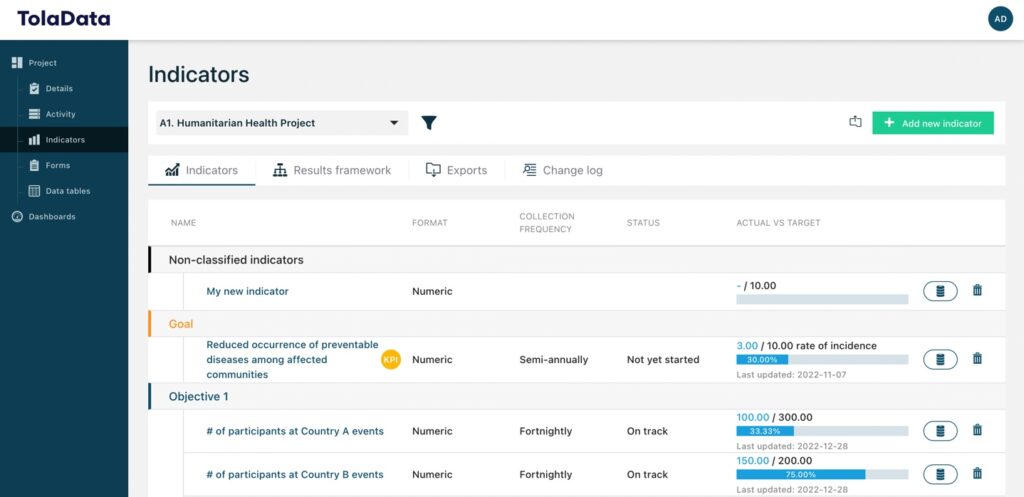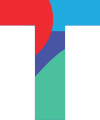To add an indicator, click ‘Add new indicator’ and select the type of indicator. For quantitative indicators, fill out the indicator name, the desired direction of progress (ie. are you trying to increase something or decrease it?), life of program (LOP) target and a baseline (if it’s relevant, otherwise you can also leave this blank), then click ‘Save.’
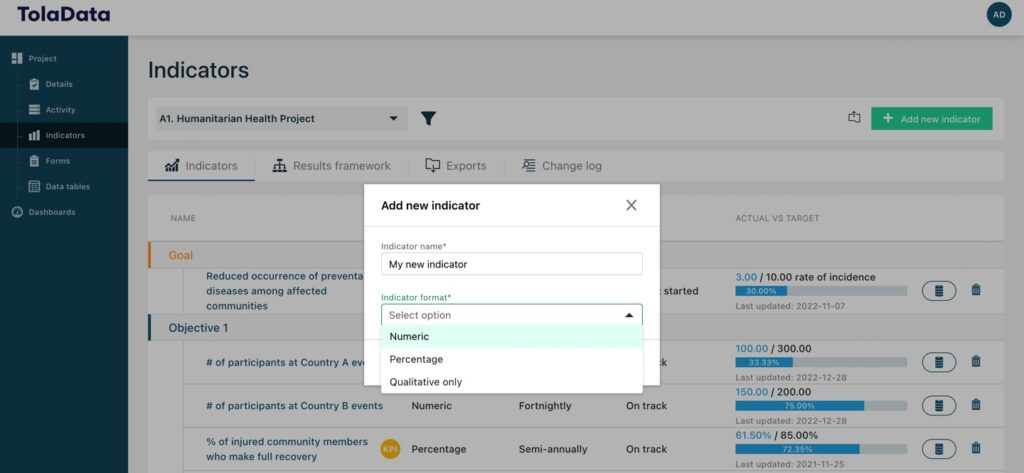
When you first create an indicator, it will be listed under ‘Non-classified indicators’.
You can organise your indicators under the results framework levels by dragging and dropping them. You can also leave them unassigned under the non-classified indicator section.