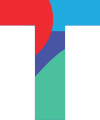TolaData is a powerful tool for your indicator management. In your indicator workflow, you can track your progress against the overall and periodic targets, with easy tools to report both your total and disaggregated results. Indicators help you assess whether your interventions and approaches are on the right track to achieve your intended outcomes and outputs. So, let’s get started!
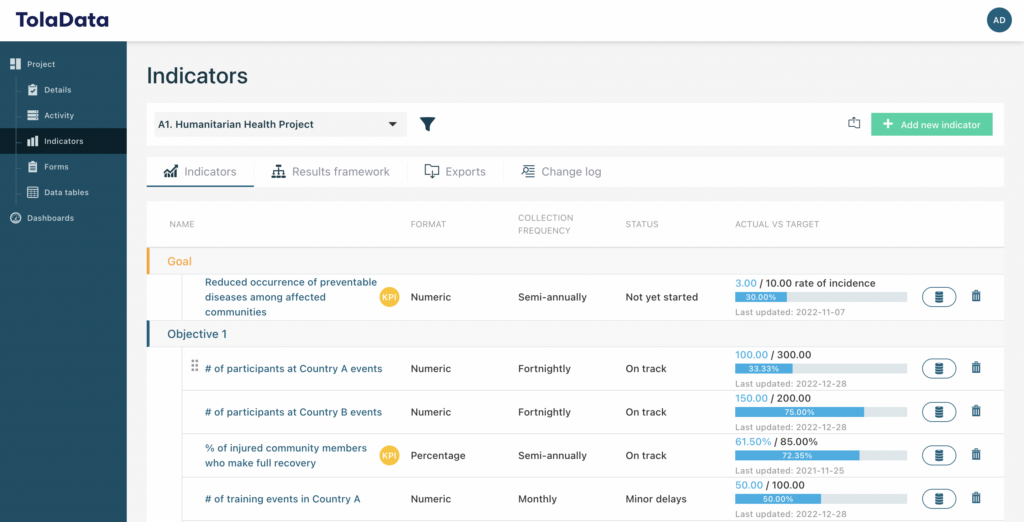
First let’s look at some quick tips for building an effective indicator workflow:
- Once you have created a project in TolaData, you are ready to create a results framework and indicator plan.
- Add numeric, percentage and qualitative indicators to your plan.
- Enter collected data to an indicator by either manually entering your latest result or by calculating the results from a dataset such as excel or digitally collected data.
- Finally, review your indicator results in the results summary with automatic analyses provided in tables and charts. You can also create your own custom dashboards to report and share your results.
Let’s go through each element of the workflow to understand the process better!