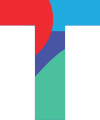Create sites in TolaData to communicate the location of your project, activity, or data collection entry, to the rest of your team!
Sites can be created at each level individually and once made, can be linked across the platform!
To create a site, navigate to the ‘Sites’ section in the project overview section.
Once opened, all previously created sites will be listed in the Sites List. To add a new site, select the ‘Add new site’ button.
In the site description page, you can enter the relevant information related to your site. You have the option of entering a site name, site type, the status of the site, and contact information, and, map the site using the latitude and longitude coordinates. After adding all necessary information, select save.
Your new site will appear in the sites list.
Now that the site has been created, it can be linked to a project, activity, or indicator. It can also be displayed in a dashboard widget in your reporting.
To link the site to a project, navigate to the project details section of the project and select the sites tab.
Once opened, you will have the option to add a new site or add an existing site. To link the site you just created to the project, select ‘add existing site’.
From the dropdown select the site.
Add sites in the same way to your activities and data collection entries in TolaData. Check out this tutorial video for more information.