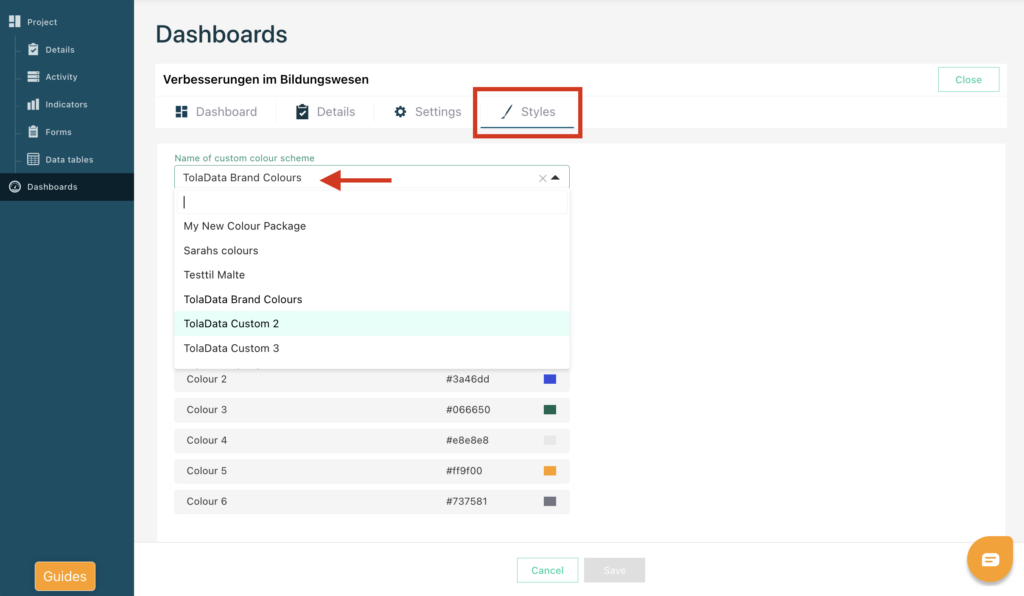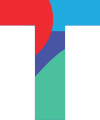Custom colours styles must first be created through the Admin console by an Org Admin.
Once in the ‘Admin console’ located in the top right of the platform the ‘Custom Styles’ tab can then be clicked and finally ‘+ Add new dashboard style’. These new custom colour groups can be edited and set as default for the dashboards at this level.
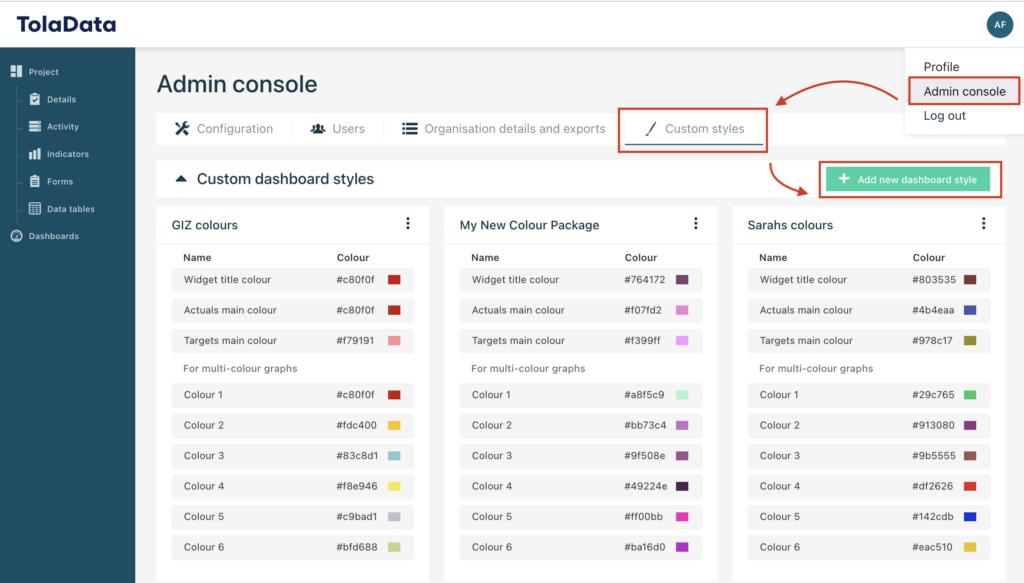
‘Dashboard Admins‘ and ‘Edit Access’ users can apply these to individual Dashboards. To do this click on the Styles tab within your Dashboard, selecting your desired style and clicking save.