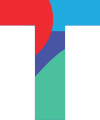Increase transparency within your organisation by activating the Change Log feature in TolaData. The Change Log allows users to see what changes have been made in the indicator section. The feature is fully configurable from within the Admin Console where Org Admins can choose whether to display the change log, the type of data, and level of detail to display as well as which users can see the change log.
To activate the change log, select the ‘Admin Console’ and navigate to the ‘Change Log’ tab.
Here you can activate the display of the Change Log for your organisation. The change log display is switched off by default.
The Change Log has options to display the type of change, the user responsible for the change as well as other important information such as time and location.
In the display of the Change Log, there are three levels, allowing you to drill down to more information about the changes. The first level is on the indicator list view of a project, which you will find in the tabs of the ‘indicator’ section. This gives a summary of all the indicators in that project which have had changes. You can click on the name of an indicator to view the types of changes that have been made.
The second level is displayed within each indicator and shows the changes that have been made to that specific indicator. If there are changes to a collected data item these are shown as a single line and you can click on it to view the exact changes for each collected data item of that indicator.
The third level of the change log is within each collected data item. Here you can see exactly what changes have been made to that collected data item.