11 features every M&E software should have
August 9, 2018
So you know you need a good monitoring and evaluation (M&E) software for more efficient and effective processes. Within an organisation, however, the needs of different employees might vary, which means what’s “good” or important for one may not be the same for another.
Nevertheless, we’ve consulted with our in-house experts to compile this checklist of features that every M&E software worth its weight should have, so whether you’re a project manager, senior manager, or even a funder, they’ll give you an idea of what to look out for.
1. User-friendly interface
Ever noticed how some software and apps are easier to get a hang of than others? That’s right, a user-friendly interface means you don’t have to invest as much time training yourself to become proficient in using it because everything works so naturally, it almost feels like an extension of yourself.
2. Offline functionality
No internet, no problem! Collecting data in places with limited internet connectivity no longer means you have to resort to the “good old” pen-and-paper way (and let’s not romanticise that), if the M&E software works offline and synchronises data you’d recently entered into the platform as soon as you go online.
3. Capture indicators & track progress in real time
When you can track your data against indicators in real time, that’s how you measure your progress and impact and know if your projects are making a difference.
4. Integrates well with external data collection tools
Do you often gather data on external tools? You’ll want an M&E software that integrates smoothly with them so that working across the different platforms becomes a breeze.
5. Ability to import & export data from multiple sources
Since we often collect and save data in external tools and sources, being able to import that data into an M&E software allows us to manage it in one place. A solid M&E software should also be able to export the data back out to external sources for easy sharing.
6. Provide reusable form templates
Having form templates which you can reuse on an M&E software means you can draw on past programs and best practice examples to avoid wasting time creating new forms or in making the same mistakes as before.
7. Create customised reports & forms
Good M&E software should enable seamless reporting by making it possible to create custom reports tailored to your program that you can easily share with your partners, donors, and stakeholders. What’s even better is if the same tool also provides a feature for designing your own data collection forms to invite your partners to view or edit the programs they’re contributing to.
8. Includes mapping features
Mapping tools provide a visual representation of the sites where your projects are taking place, giving you an overview of them at one glance. With an interactive map, you also get other layers of data that tell you who is working at a particular location and whether indicator data has been collected there, for instance.
9. Able to clean datasets
One of the most time-consuming tasks as an M&E manager is the cleaning and consolidating of huge datasets that vary in quality and formats. An M&E software that can do that for you saves you time and reduces the possibility of human error.
10. Able to automate a range of functions on data sets (eg. count, sum, average, etc)
Having all your numbers prepared and automated by an M&E tool makes running an analysis on them so much easier.
11. Include a standard indicator library
A standard indicator library that is aligned to your results framework outlines how your activities have contributed to your program objectives, so that you’ll always know what to measure.
We hope this list has given you an idea of how the different features in an M&E software can aid you in your work. Let us know in the comments below if you agree or have anything to add!

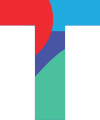
Hi,
Can anyone recommend software that ticks the above boxes?
Thanks,
David